Export Package
After development complete, you need export package to upload to appstore.phpfox.com (opens in a new tab). MetaFox's clients can buy/install it directly from store.
appstore.phpfox.com require a zip file with file contents structure.
Environment
WARN: if your package contains frontend source code, backend server have to access to frontend source code before run export.
APP_ENV="local"
MFOX_FRONTEND_ROOT="/path/to/frontend root"Filesystem
Generally, the folder structure of the app is as below
|- backend
| |- packages
| |- [vendor]
| |- [app name]
| |- composer.json
| |- config
| |- src
|- frontend
|- packages
|- [vendor]
|- [app name]
|- package.json
|- tsconfig.json
|- srcA package isn't required to have both backend and frontend folders. If your apps don't need to have Frontend or Backend, you can exclude the corresponding folder.
The Language package can include only the backend folder only.
Example
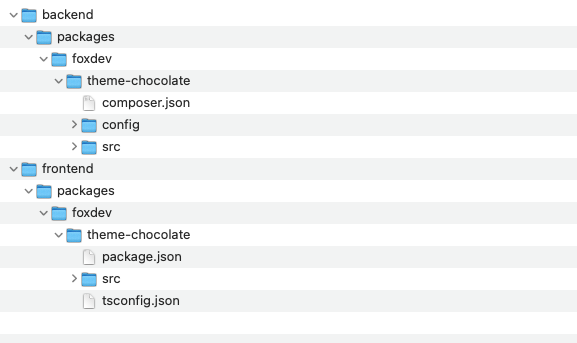
Manual Export
Export package if you can access frontend source from backend server directly.
- Create a new empty directory
export - Copy the Frontend to
export/frontend/packages/[vendor]/[app name] - Copy Backend package to
export/backend/packages/[vendor]/[app name] - Compress all subfolders inside the
exportfolder to ZIP format. On Linux or Mac machine, you can run following command in terminal:cd export && zip export.zip -r .
AdminCP Export
Clean cache then access /admincp/app/package/browse/installed
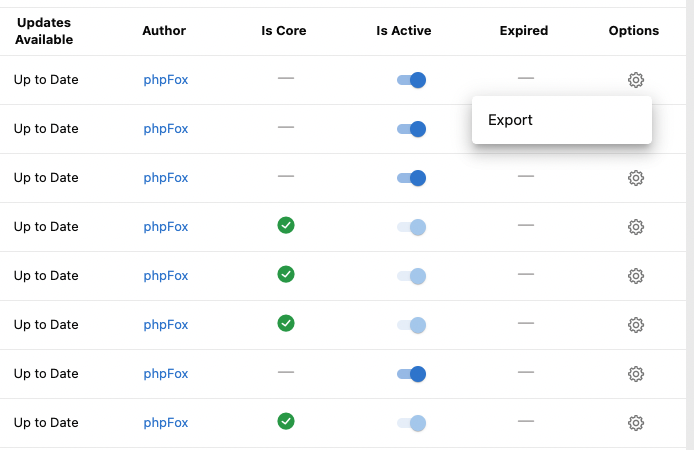
Command Export
Require if export from command line
Update backend .env
MFOX_STORE_API_TOKEN="Copy from https://appstore.phpfox.com/account-settings/"Export package command
php artisan package:publish foxdev/theme-chocolateRelease for development channel to testing
php artisan package:publish foxdev/theme-chocolate --releaseRelease for production to testing
php artisan package:publish foxdev/theme-chocolate --release --production