Language
Add Language pack
In this article, we will guide you step by step to create a new language pack.
Firstly, please go to AdminCP > Localize and click on the Add Language button. The, follow wizard and fill the info of your language pack. For example, to create a French language pack, you can use the language code as fr , Vendor name as foxdev and App Name as French Pack.
Fill the form as following
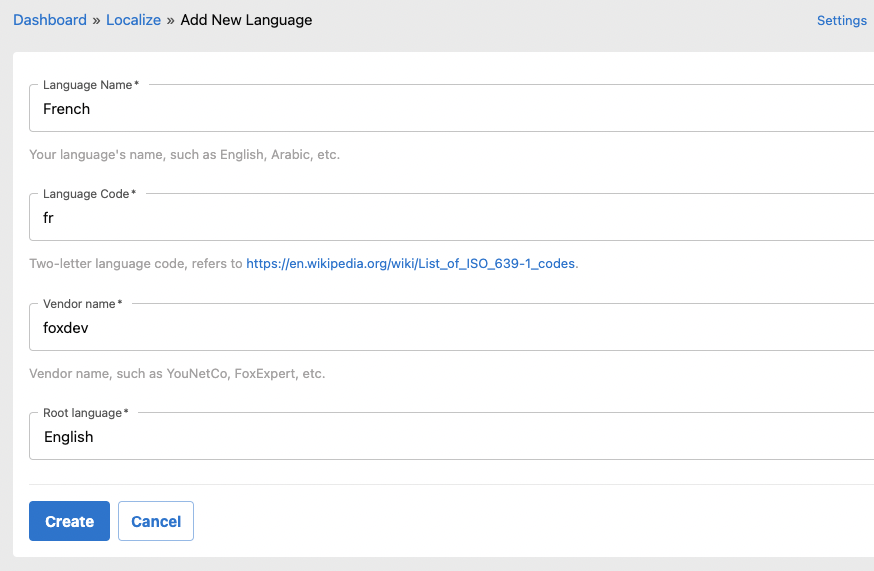
On the server, the packages/foxdev/lang-fr directory will be generated automatically.
Edit Phrases
Go to "Language" then choose "Export Phrase" from "French" as following image. Export phrases give you a translation file in csv format.
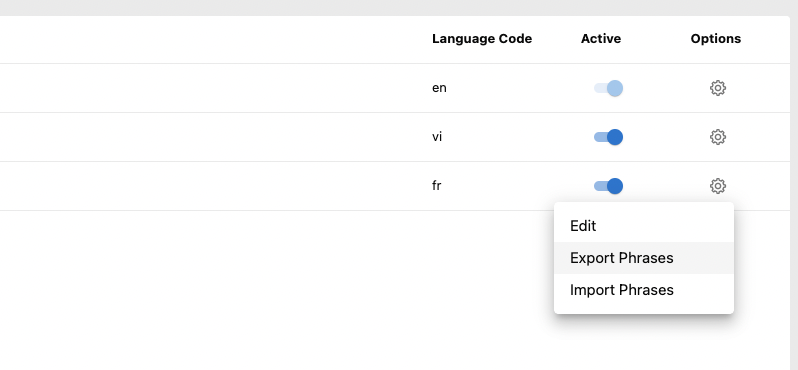
Translate Phrase
Open csv file by editor tool which support csv format Etc: Excel, Google Sheets, ...
- key: the phrase id
- locale: the locale of phrase
- package: the package associate with phrase.
- origin_text: Original phrase in english
- text: actual translation you have to translate
Note that you have not to change key, locale, package, and original_text. Add your translation to text and keep others.
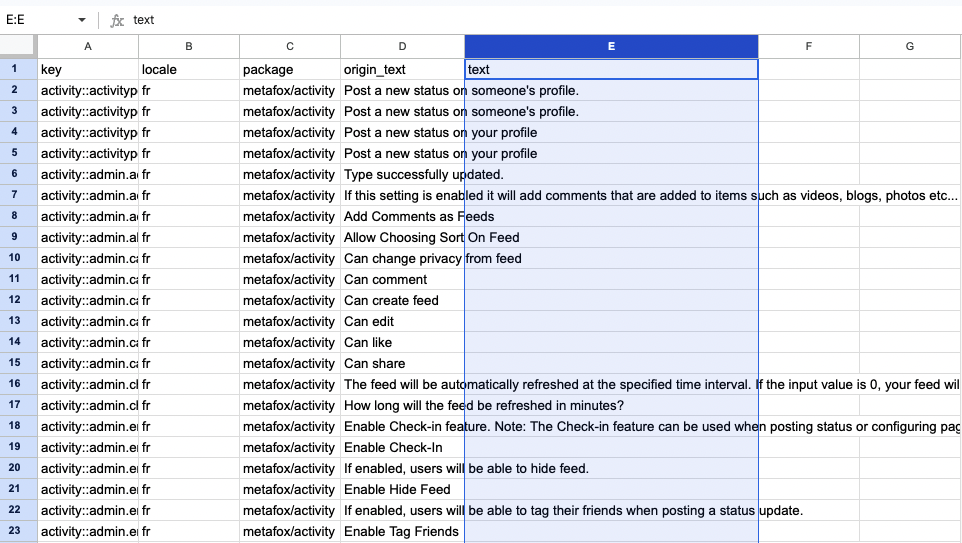
Import Phrases
After translation, export the result to csv file then import to the server again.
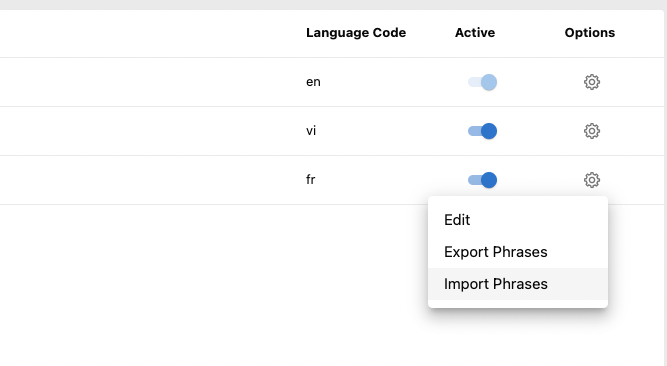
Export Language
After updating and saving translation phrases on .php files, you can export language pack in AdminCP.
Following instruction /export-package to export language pack.